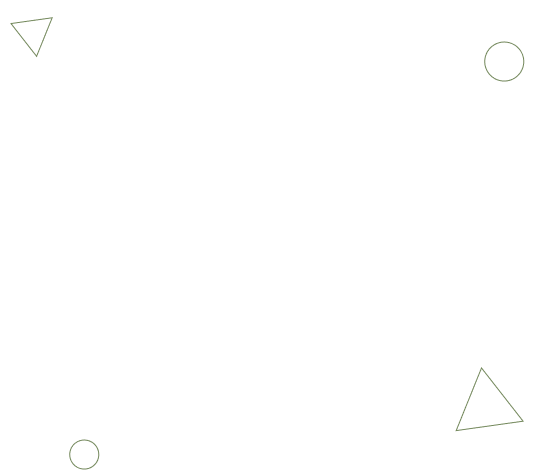Siebel CRM 20.3 - Seamless Repository Delivery Framework
Over the last year or so, Siebel has been releasing features categorized as "Early Adopter" status. These features are meant to gauge customer/partners feedback before they are released as Generally Available features. These Early Adopter features are packaged separately in a different media that one must obtain through Oracle Support. As part of the EA features, one feature that has been there since 19.x is "Seamless Repository Delivery Framework". This feature was released as GA as part of Siebel 20.3 update. The key benefits of this feature are
- Ability for Siebel CRM team to deliver features with repository changes without going through a IRM/upgrade (Repository Merge) process
- Seamlessly deliver features to help customer uptake with minimal effort
- Provides an overview of non-extensible repository objects and its relation to Seamless Repository Delivery Framework
Seamless Repository Delivery Framework
This framework enables customers to uptake Siebel features that have repository changes without having to go through the Incremental Repository Merge/Upgrade process. These features are only those that have repository changes that cannot be modified by customer. These repository objects/types are termed as Non-Extensible Objects (NEO). These changes are now compiled in the form of DLLs (using the concept similar to safe boot introduced in Siebel 17.0) and shipped to the customers. These Non Extensible Objects (DLLs to be termed technically) work in conjunction with the Runtime Repository to deliver the functionality.
Post Install DB Setup Utility
To support this framework, enhancements are made to the Siebel installer and is called the "Post DB Install Setup Utility". This utility is only applicable to Siebel Enterprise Server (SES) updates and is executed post completion of the installation process.
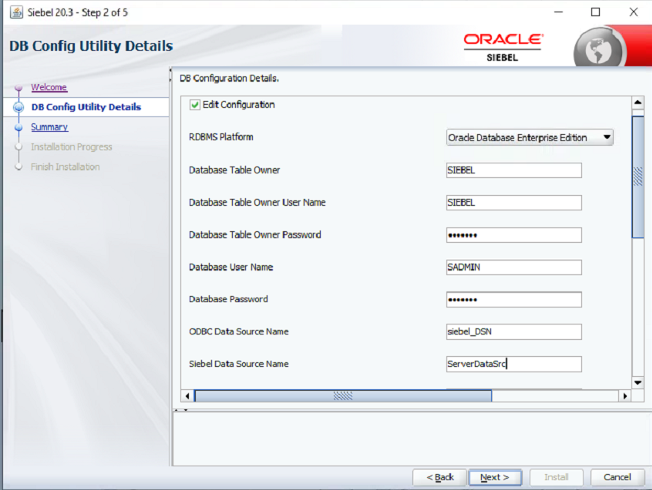
The Database configuration details must be entered as part of this install configuration wizard. The configuration fields (except for password) are automatically populated (after the utility scans the siebsrvr\bin directory) if there has been a prior execution of DB install or DB upgrade using this same installation directory of prior Siebel update version. The utility reads the data from the master*.ucf files (Upgrade Configuration Files) and populates these fields. Post the scan, if the fields need to be edited/modified, the "Edit Configuration" checkbox needs to be checked. In case of a fresh installation, the fields need to be entered manually.
Advantages
The utility (PostInstallDBSetup.exe) invokes other database utilities that are required to import artifacts such as
- Database Schema Changes
- Seed Data Changes
- Manifest Changes - Open UI features
- Repository artifacts like workspace related objects and others.
If any of these steps have been executed prior, then the corresponding step is skipped. As an example if a customer is applying 20.3 on top of 19.x, then this utility skips the execution of Workspace Ranking executable ("WSRanking.exe") which was mandatory post 18.8 release. There is support included for all Operating Systems and Database platforms. This is made possible with the usage of a utility called "siebdevcli" that has the ability to import repository artifacts in the form of SIF files even on non-Windows platform thereby removing the dependency of Siebel Tools (which is Windows OS only).
A useful HTML based repository upgrade report is also generated aka RepositoryUpgrade\_<TimeStamp> html automatically post the execution of this utility.
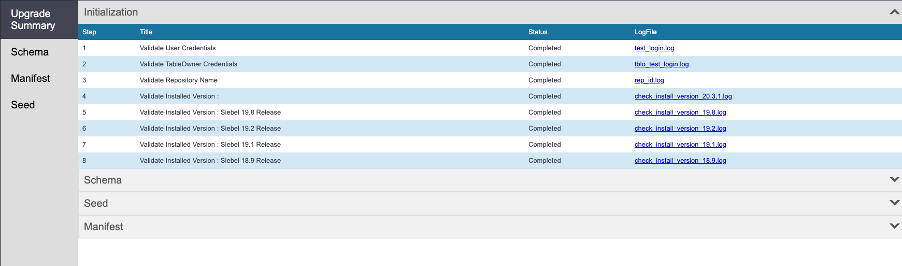
The report provides a details of all the objected imported and is categorized under Schema, Seed and Manifest. It also provides a context and details of the errors that are generated.
Drawbacks:
The utility executes "RepositoryUpgrade.exe" executable which is different from the one that Siebel CRM team shipped in the past (to apply repository updates) and located under siebsrvr\bin directory. In case a customer has not applied any of the optional features shipped prior to 20.3 and didn't execute the Repository Upgrade executable present in siebsrvr\bin directory, it needs to be executed separately for the uptake of those optional features after the Post Install DB Setup has been executed. Note: These two utilities though named identical are for different use cases and hence can cause some confusion.
Another notable issue found was that for Oracle database platform, there is an expectation for the ODBC DSN name and the entry in tnsnames.ora to be identical otherwise the utility fails at the "Import SIF files" step.
Dymensions Perspective
Seamless Repository Delivery Framework is a useful utility and does come packed with immense benefits for the customer in uptake of features and is aligned with Siebel team's promise of no upgrades. As part of this update, Siebel CRM team released couple of features that was possible due to this framework like "Runtime Repository Version Rollback". At Dymensions, we believe that most of Siebel customers want to not only get more value out of their existing investment but also use Siebel as a key aspect of their CRM strategy and potentially use other cloud based software services. We also believe that automated DevOps will bring customers business agility and also bring modern developer experience to its developer community.
Dymensions has been innovating using the modern tools and technologies to build DevOps solutions that will greatly benefit CRM customers and help them get more value out of their existing investment. We are committed to providing these solutions that will maximize the investment Siebel customers have already made in the product. For a demo of our solutions and for additional details, contact us using the information below.