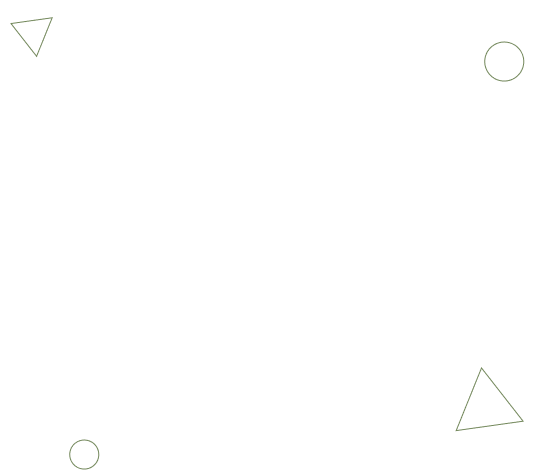2020 - Siebel Modular Deployment Engine
Over the last year or so, Siebel has been releasing features categorized as "Early Adopter" status. These features are meant to gauge customer/partners feedback before they are released as Generally Available features. These Early Adopter features are packaged separately in a different media that one must obtain through Oracle Support. One of the features released recently as part of 20.5 update is Siebel Modular Deployment Engine (MDE) that is a new, powerful and more flexible installer for Siebel CRM. The salient aspects of this solution is
- Provide a modular installation and configuration solution for Siebel
- Accelerate binary deployment for cumulative Siebel CRM updates and thereby improve agility in overall maintenance
Supported Installation Cases
There are quite a few installation cases that are supported by the 20.6 (EA) release of Siebel MDE. Each installation scenario results in different screens being shown to the administrator. The supported scenarios include:
- New Installation - Use Siebel MDE to install a brand new instance of Siebel CRM 20.x update
- Migrate Installation - This applies to installation/upgrade from releases prior to Siebel 17.0.
- Update Installation (Prior release without MDE) - Use Siebel MDE to install a Siebel 20.x update on top of Siebel 17.x or later (in scenarios where previous installation was done without Siebel MDE, e.g. Siebel 19.6 to Siebel 20.6)
- Update Installation (Prior release with MDE) - Use Siebel MDE to install a Siebel 20.x update on top of Siebel 20.x or later (in scenarios where previous update was done with Siebel MDE, e.g., Siebel 20.5 to Siebel 20.6)
- Modify Install (Same Version) - Use Siebel MDE to modify existing install of same version (e.g., install additional languages etc)
Siebel MDE Characteristics
Some of the key characteristics of Siebel MDE are as follows:

- Optimized media packaging - No need for Siebel Image Creator
- Faster installation - Single session installation
- Less Disk space - Eliminates duplicate files/folders
- No need for base installer - Siebel CRM update can be installed in a single session install
- Single installer for server and client modules
- Elimination of Developer Web Client as an option - Use Siebel Web Client to be used as Siebel Mobile Web Client
- Support for different topologies of installation - Production vs non-production e.g., development, test etc
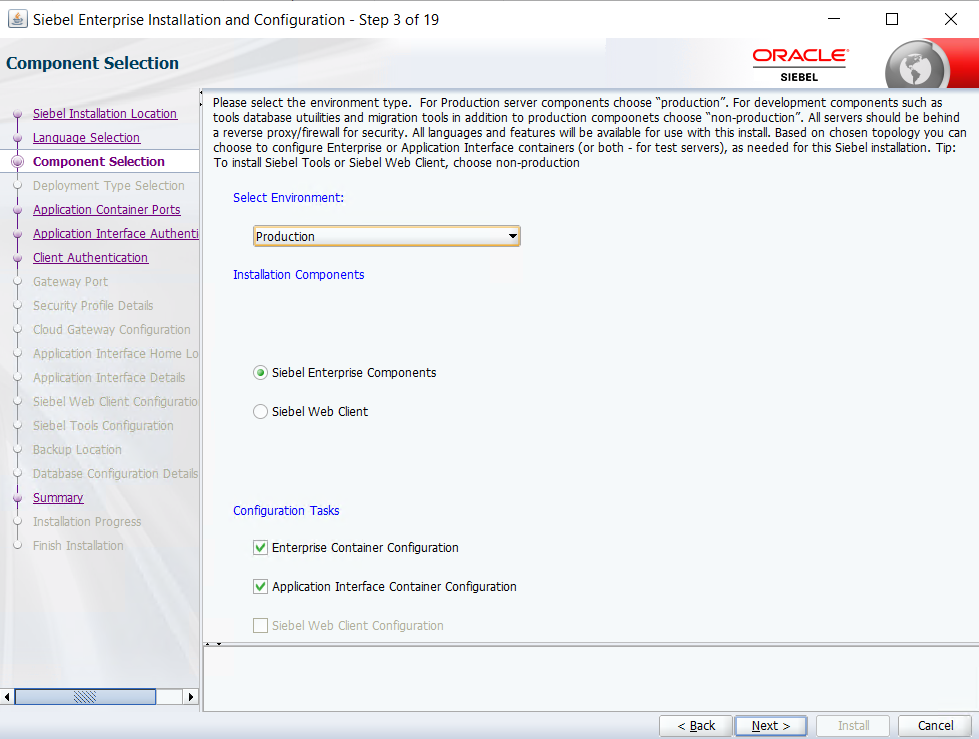
- Support for providing configuration details initially during install or later as a separate step
- TLS port number no longer part of the installation step for Siebel Gateway and moved to SMC task
- Support for multiple instances of Siebel CRM software on same machine with different installation folders.
Differences between Siebel MDE vs Siebel Installer
Installation of Latest Siebel update MDE -
- Single session installation will install both the base 17.0 + latest Siebel update
- Installation of all components with latest update is done through single session installer. No need to invoke 3 or more different installers Legacy Installer
- Requires installation of base first plus invoking patch installer to update the latest Siebel update
- Different installer to install Server, Client and Tools modules
- Requires base to be installed first - 3 installers
- CRM update installation - 3 patchset installers
- Also invoke installer minimum one time each for installation of Gateway, Siebel server (includes EAI, DB Config Utilities etc), Siebel Tools and Siebel Web Client
- Effectively above installation requires execution of 8 different sessions across 6 installers
Download size & Ease of Use
MDE -
- Size of Siebel 20.5/20.6 was around 6.2 GB (includes Server, Tools and Web Client)
- Unzip the files and directly get the installer without need of SNIC
Legacy Installer
- Packaged size was 12GB (zips) for Base and equivalent for updates as well
- SNIC usage was mandatory - First for Base and then for Siebel patch update Custom Files MDE -
- Custom file location is in a separate folder "siebelwebroot" directly under AI container and is not part of Siebel War file anymore
- Enables faster patching since custom files are outside - No backup needed for patching and hence much faster patching Legacy Installer
- Custom files included as part of Siebel war folder. Results in overwrite of war during patching update and hence needs to be backed up to avoid loss of custom files
- Backup requirements makes patching slower and time consuming
Dymensions Perspective
Siebel Modular Deployment engine does come packed with immense benefits for the customer to help with their goal of achieving agility in Siebel Development Operations. This new installer definitely has features that help with faster download and installation and is consistent with Siebel's stated goal of making Siebel modern and agile. At Dymensions, we believe that most of Siebel customers want to not only get more value out of their existing investment but also use Siebel as a key aspect of their CRM strategy and potentially use other cloud based software services. We also believe that automated DevOps will bring customers business agility and also bring modern developer experience to its developer community.
Dymensions has been innovating using the modern tools and technologies to build DevOps solutions that will greatly benefit CRM customers and help them get more value out of their existing investment. We are committed to providing these solutions that will maximize the investment Siebel customers have already made in the product. For a demo of our solutions and for additional details, contact us using the information below.