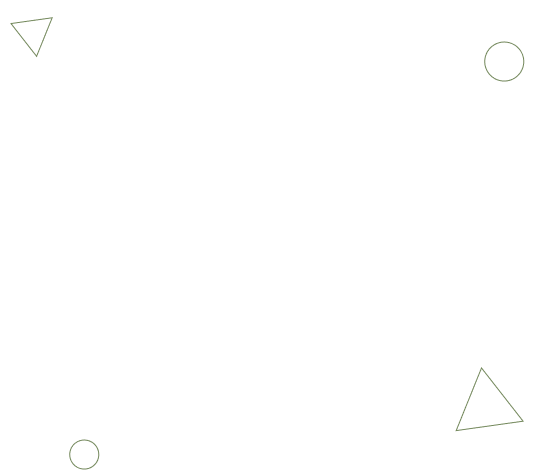Continuing the monthly updates release model, Siebel CRM team released 20.10 last week. On first glance at the update notes from Oracle, the update didn't appear to have any new features except for certification of Linux version 8 and quite a few bug fixes. On closer look at the various documentation guides, it dawned on us that there were quite a few enhancements released by Siebel CRM team. These should have been called out in the update guide as these are some key enhancements that will help customers. So let's take a look at what these enhancements are:
Siebel Migration Enhancements
As of Siebel 20.10, Siebel has removed the requirement of direct database connectivity for migration application. That essentially means:
- Removal of dependency on JDBC
- Removal of network dependency - Thereby also eliminating any requirement that both migration app and Siebel database be in the same internet zone or require port to be open between two zones
The removal of JDBC dependency means that all communication to Siebel goes through the REST interface. To aid this transition, the migration app profile user interfaces have been updated to remove the database related information and also changes to the migration application to assist with the transition.
Transition from Database Settings to REST
Starting 20.10, the migration profile needs to be updated to use the REST endpoint rather than the direct DB connectivity. Siebel CRM team has provided two options to enable this transition:
- First option is to update on SMC as soon as you update to Siebel 20.10
Rest End point URL that is used for both authentication and the data store is as follows:
- https://siebelappurl.domain.com:AIportno/siebel/v1.0
- Second option is when the prompt appears when you actually run the Siebel Migration application post update to Siebel 20.10
This option appears if the migration profile is not updated proactively. Upon login, user/administrator is prompted to update the Siebel REST end point. This prompt after validation updates the zookeeper with the new endpoint and allows the user/administrator to continue using the migration application
Enablement of SQL Tracing for Siebel Database Utilities
This enhancement is a welcome addition to Siebel migration application that helps with debugging of issues/errors while running the migration resources as part of the migration plan. The SQL tracing can be enabled for various Siebel database utilities like ddlimp, dataimp, ddlsync and repimexp utilities.
Since the migration resources use these database utilities via REST, the environment variable DBUTIL_LOG_EVENTS need to be set as system environment variable prior to the execution of the migration plan.
For Windows O/S, a system environment variable needs to be set to enable SQL tracing.
For Unix/Linux OS, this variable needs to be set as part of the siebenv.sh shell script as shown below:
Siebel Security Enhancements
TLS 1.2 enabled out of the box
As of Siebel 20.10, TLS 1.2 is enforced out of the box. Prior to Siebel 20.10, for Application Interface HTTPS Traffic using TLS 1.2, there was expectation to make changes to the file server.xml to force the use of TLS 1.2. Starting 20.10, this change is no longer needed as TLS 1.2 is enforced out of the box.following TLS configuration was supported
Security Adapter Using Siebel Management Console
Siebel 20.10 introduces a new database authentication option for configuration of of Security profile using database security adapter called "Database Authentication (Advanced Mode)". The existing option is now therefore called as "Database Authentication (Basic Mode for development Only)".
The change to this security adapter is relevant when SSO is enabled using a Database Security Adapter. The adapter is implemented to map IDs using a single database user. This approach thereby eliminates the need to maintain a large set of database users for Siebel. Users are validated by checking the mapped Siebel database user credentials. Please see the section related to Configuration of Single Sign On with Database Security adapter in Siebel Security Guide of 20.10. This enhancement ensures that one can use database security adapter in SSO mode without LDAP. To achieve this:
- Create Siebel Gateway Security Profile with DB Authentication Advanced Mode - Enabling JDBC over TLS
- The corresponding database server's CA certificate file needs to be imported into the trust store used by Gateway
- Configuration of Object Manager's Database Security Adapter in Advanced Model
- For the relevant Object Managers, component parameters like SecAdptMode and SecAdptName needs to be updated appropriately
- Additional advanced parameters also need to added to the subsystem "dbsecadpt" for SSO support.
Linux 8 Certification
As of Siebel 20.10, in addition to existing Linux version 7.x support, the following versions of Linux 8 support has also been added
- Red Hat Enterprise Linux 8
- Oracle Linux 8.x
Dymensions Perspective
At Dymensions, we believe that most of Siebel customers want to not only get more value out of their existing investment but also use Siebel as a key aspect of their CRM strategy and potentially use other cloud based software services.
Dymensions has been innovating using the modern tools and technologies to build solutions that will greatly benefit CRM customers and help them get more value out of their existing investment. We are committed to providing these solutions that will maximize the investment Siebel customers have already made in the product. For a demo of our solutions and for additional details, contact us using the information below.