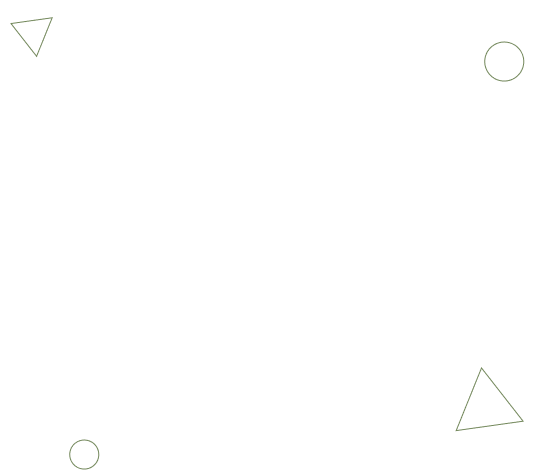Automated Siebel Deployment Options - VM or Containers?
Over the last several years most organizations have relied on Virtual Machines for running software applications to reduce cost and lower cost of ownership. While VMs can help get the most out of available hardware and software resources, there is a new kid on the block called containers that is providing a significant challenge to VM as a lower cost alternative. As an organization looking for the best solution to running your own services in the cloud or in your data center, its important to understand these varying technologies, pros and cons and how they compare with each other. At Dymensions, we are committed to providing lower cost, reliable solutions for automating development operations. Our analysis of the two options for Siebel Deployment automation may help you evaluate and make a decision for your organization. Let's start with a quick introduction of both these technologies.
Virtual Machines and Containers
What are VMs ? A Virtual Machine (VM) is an emulation of a computer system whereby you can run multiple versions of the any operating system image on a single physical hardware. Each VM runs not just a full copy of an OS but a virtual copy of all hardware that the OS needs to run. This means VMs take up a lot of system resources and adds up to a lot of RAM and CPU cycles. A hypervisor is a software, firmware or hardware that creates and runs VMs. It sits between the hardware and the VM and hence necessary to virtualize the server. Over the years, several organizations have taken to VMs as the means to run software applications to reduce cost. That’s still economical compared to running separate actual physical machines each running separate components of a software application.
What are Containers ? In contrast to VM, all that a container requires is enough of an operating system, supporting programs and libraries and system resources to run a specific software. In short, only the OS is virtualized. Containers sit on top of a physical server and its host OS and such, each container shares the host OS kernel as well as the programs and libraries. Because of the shared concept, containers are lightweight and takes very little time literally seconds to start.
VMs vs Containers
Let's take a look at some of the differences between VMs & Containers: Virtual Machines Containers
- Heavyweight hardware & OS mgmt - Extremely Lightweight
- Performance constrained to allocated resources - Native Performance
- Each VM runs its own Operating System - All Containers share the same Operating System
- Hardware level virtualization - OS level virtualization
- Startup time in minutes - Start up time in seconds
- Deployment using open source technologies like CHEF- Images are self-contained, no additional software required
- Lower cost but higher compared to containers - Extremely low cost due to multiple containers on single host -Providers like VMWare, VirtualBox, Hyper-V - Providers like Docker, Windows Server Containers
Siebel Deployment on VMs vs Docker Containers
For Siebel customers having the right process, tools and solutions for deployment automation of Siebel is more critical than ever. Rapid Automated Deployment, automated CI/CD pipelines & agile configuration tools for Siebel can give existing Siebel customers a compelling reason to continue leveraging the functional depth offered by Siebel CRM, at low operation costs, instead of reinvesting & rebuilding their apps in one or more of the growing number of cloud CRM solutions. These solutions can be used to: Deploy Siebel on cloud hosting service providers like AWS, Oracle Compute Cloud, Microsoft Azure or Google Cloud Platform
- Improve business agility across Siebel on Premise or on Cloud
- Lower cost of ownership via automated operations & pipelines.
Siebel Deployment on VMs using CHEF
While the option of deploying software on physical machines is always an option, it is highly time consuming, error prone and not consistently repeatable. For e.g Deploying Siebel on bare-metal instance, starting from OS, OS dependencies, Siebel prerequisites and Siebel deployment + configuration, by someone who is familiar with the requirements and steps takes roughly 1.5-2 days. Compare this to VM based automated deployment or the Docker containers deployment, the advantages are indisputable. Deploy Siebel using CHEF in under 60 minutes
12x faster than bare-metal
Using solutions developed by Dymensions for automated deployment via CHEF, one can deploy Siebel in under 60 minutes. This time includes validating & installing all the required prerequisites for Siebel, installation of Siebel software, installation of latest update/patchset and required configuration and start of Siebel services across Gateway Server, Siebel Server, Application Interface. The above screenshot shows the deployment of Siebel 18.6 software fully configured in approximately 53 minutes.
Siebel Deployment using Docker Containers
35x faster than bare-metal 2.5x faster than VM In contrast, using Docker containers, Siebel deployment can be completed in less than 21 minutes. That’s a whopping 2.5x times faster than automated deployment on VMs. To reiterate this includes installing and configuring all the components of the Database and Siebel, like Gateway Cluster, Siebel Server, Application Interface and load balancer.
Its not only significantly faster to deploy Siebel but its equally faster to gracefully tear-down a fully configured Siebel instance and hence a perfect solution for a continuous integration and deployment (CI/CD) solution for a Siebel development. The below screenshot shows a tear-down of Siebel in under 4 minutes. After this tear-down it is ready for a new deployment with new configuration.
At Dymensions, we are committed to providing these solutions that will maximize the investment Siebel customers have already make in the product. Whether it is the use of VMs or Containerization, we’ve built solutions to automate Siebel deployment in both strategies. For a demo of any of the above solutions or for additional details,.